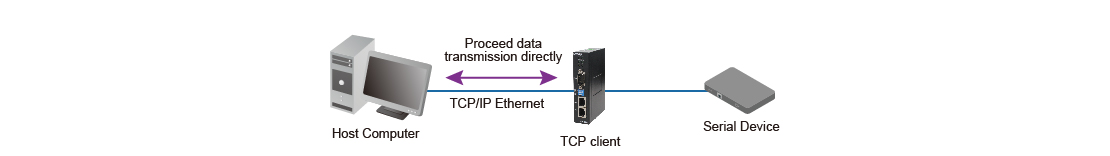To fulfill different serial applications, ORing serial products support to configure the serial service mode as Virtual COM, TCP Server, TCP Client and UDP.
● Virtual COM Mode
In Virtual COM Mode, the driver establishes a transparent connection between the host and the serial device by mapping the port of the serial server to a local COM port on the host computer.
It supports up to 5 simultaneous connections, so that multiple hosts can send or receive data by the same serial device at the same time.
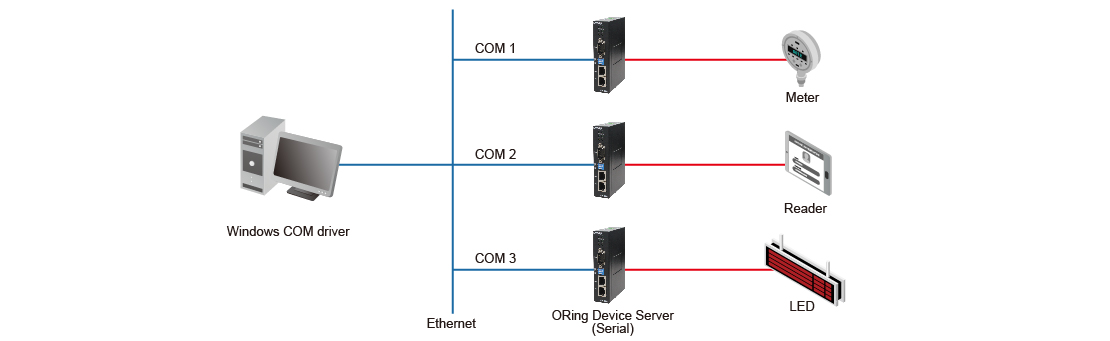
● TCP Server Mode
In TCP Server mode, the product is configured with a unique port combination on a TCP/IP network. It waits passively for a host computer to establish a connection with the attached serial device. After the connection is established, the product can then proceed with data transmission.
TCP Server mode also supports up to 5 simultaneous connections, so that multiple device can receive data from the same serial device at the same time.
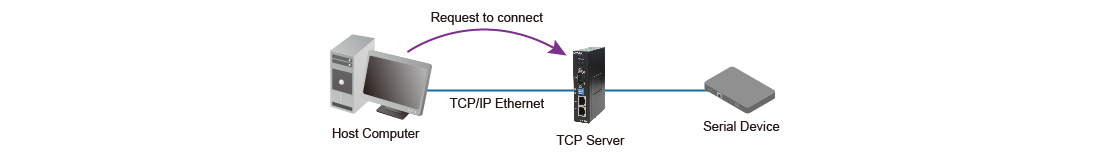
● TCP Client Mode
In TCP Client Mode, the device can establish a TCP connection with the server. The TCP Client has connection/disconnection status differences to ensure reliable data transmission.
After the data has been transferred, the device can disconnect automatically from the server by using the TCP alive check time or idle timeout settings.
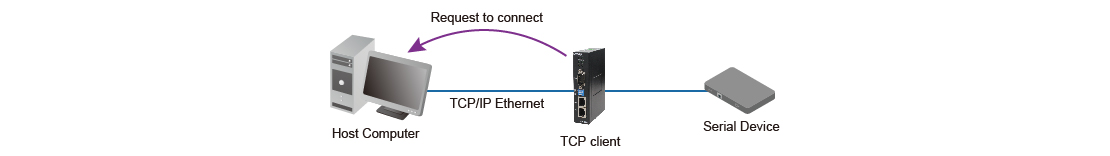
● UDP Mode
Compared to TCP communications, UDP is faster and more efficient. It allows unicast or multicast data from the serial device server to host computers, and the serial device can also receive data from one or multiple host. This mode is ideal for message display applications.